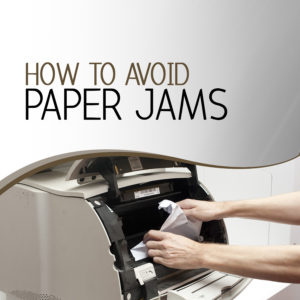 Paper jams in copiers are a pain and are easily the largest causes of headaches among their users. Nothing’s worse than having to fiddle with a jammed copier when time’s a ticking and you need to get back to work.
Paper jams in copiers are a pain and are easily the largest causes of headaches among their users. Nothing’s worse than having to fiddle with a jammed copier when time’s a ticking and you need to get back to work.
While there are many reasons that paper jams occur, there are some precautionary things you can do to avoid them altogether. Here’s what you can do:
Always fan paper before loading – Generally speaking, paper tends to stick together due to moisture depending on where it’s stored. When you open new printer paper or before you go to make copies, simply run your thumb down the side of the paper to let some air in there and loosen up the paper. It’ll help make the feed through the machine much easier.
Load the paper squarely in the drawer – All jams occur largely because of improper feeding. We know this sounds silly, but be sure to have the paper loaded squarely and make sure it’s lined up correctly. Make sure the slider is up against the paper nice and snug as well. This just ensures that the paper will feed properly.
Check the feeding roller quickly before printing/copying – While you SHOULD get a warning if your rollers are off, it’s always a good idea to check anyway. If they get overly sticky, they can cause jams. If they break – well, then it’s time to give us a call. Either way, always check quickly and make sure everything looks good and that there isn’t something already stuck in there.
Keep tabs on your paper settings – We’d love to say otherwise, but you know as well as we do that when people are done copying, they leave their settings up more often than not. When people come by to use it afterwards, they often don’t pay attention to the settings on the screen and well – that usually means instant jam. Especially when you’re talking about card stock thickness and textured paper, be sure you have the proper settings up.

